Go开发接口测试过程记录
压测工具准备
go install github.com/adjust/go-wrk测试接口准备
将开发中的接口写一个简单的测试接口用例,方便wrk模拟调用
把参数提取加入
第一次测试接口,直接将参数写死,未能模拟最真实的场景-待研究
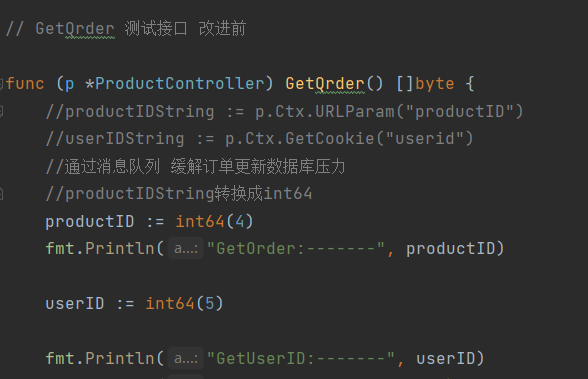
开始压力测试
工具下载后,go-wrk.exe出现在GOPATH/bin/下
在该路径下直接cmd,或者使用命令行到该路径下
开启Web服务
使用以下命令进行测试
# 8个线程,400个连接, 模拟1w次请求 -d替换-n表示连接时间
go-wrk -c=400 -t=8 -n=10000 http://localhost:8082/product/qrderD:\goProject\bin>go-wrk -h
Usage of go-wrk:
-CA string
A PEM eoncoded CA's certificate file. (default "someCertCAFile")
-H string
the http headers sent separated by '\n' (default "User-Agent: go-wrk 0.1 benchmark\nContent-Type: text/html;")
-b string
the http request body
-c int
the max numbers of connections used (default 100)
-cert string
A PEM eoncoded certificate file. (default "someCertFile")
-d string
dist mode
-f string
json config file
-i TLS checks are disabled
-k if keep-alives are disabled (default true)
-key string
A PEM encoded private key file. (default "someKeyFile")
-m string
the http request method (default "GET")
-n int
the total number of calls processed (default 1000)
-p string
the http request body data file
-r in the case of having stream or file in the response,
it reads all response body to calculate the response size
-s string
if specified, it counts how often the searched string s is contained in the responses
-t int
the numbers of threads used (default 1)测试效果如下
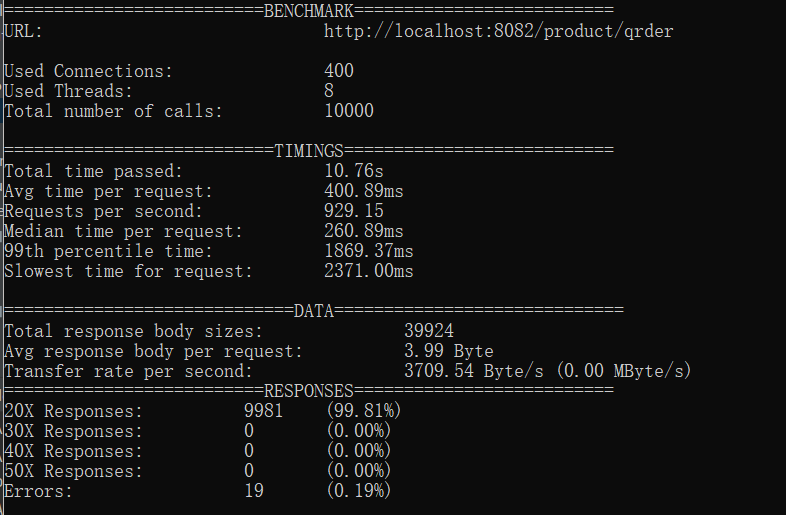
每秒 929.15次连接 也可以说 QPS为 929.15
因继续改进,出现连接错误与超卖现象
使用本地Windows10 16G内存 CPU i7-9750H 8核 进行测试

